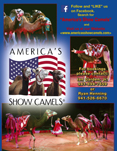|
Note: The White Tops Editors reserve the right to accept or reject all advertising, news or stories based on its technical quality and content. We will do all we possibly can to help anyone not meeting the standards but we will not bend the standards to meet sub-quality material. |
||||||||||||||||||||||||||||||||||||||||||||||||||
Send ads or news to our websiteA website for submission of news, articles, and advertising to The White Tops is in operation. Unlike email, there is no limit to the size of the file or the number of items you can send. Hint: combine all your files into a ZIP or Stuffit archive and then send just one file to the website. You can submit your stories and pictures by email and email attachments but if you find they get rejected as being too big or if the mailbox is full (one picture can fill it up), here is the better way: First contact the editors at whitetops@midohio.twcbc.com to secure a password. Then
You will get a confirmation at the top of the screen when the file is done being transferred. Time to upload will depend on the file size and the speed of your Internet connection. You may then send more material. There is no limit to the size of the pictures, ads or stories, so send lots. When the file is moved to our computers and verified, you will receive an email that we can read it. If you would like to try out the site, send a file and mark it “TEST.” What the heck, go ahead and send a picture of the last circus you saw. That’s more fun. |
||||||||||||||||||||||||||||||||||||||||||||||||||
|
|
|
|||||||||||||||||||||||||||||||||||||||||||||||||
PDF files for color printingColor printing a publication like The White Tops is neither simple nor uncomplicated. There are many specifications to be understood and followed. The editors shield you from most of this...but some things we just cannot. Example: PDF files. They are great to interchange material. But they contain no information on how they were made. So we can’t verify if they will print correctly. So here are the rules if you send us PDF files containing color anything:
If the above sounds like Greek, then send us the parts and we’ll put it together whether it is a story or an ad. We also accept paper or “camera ready". Send it to: White Tops; 40 Winthrop Road; Columbus, OH 43214-3929.
|
||||||||||||||||||||||||||||||||||||||||||||||||||
|
|
||||||||||||||||||||||||||||||||||||||||||||||||||
Photograph preparationPlease prepare photographs with the following specification if submitted in a layout or PDF file:
We use ColorSync curves and calibrated monitors to set color. |
 |
|||||||||||||||||||||||||||||||||||||||||||||||||